This is super easy to do and will make it easier for everyone responding to your comments via e-mail. I think this is one great way to carry a conversation with someone (which can be hard to do with a blog.)
Go to your DASHBOARD and then to EDIT PROFILE
The first Section is PRIVACY
Click on the box that says SHOW MY E-MAIL ADDRESS
Some of you may have to enter your e-mail.
That's it!
Now we can all have better conversations! Awesome.
Apr 21, 2010
Subscribe to:
Post Comments (Atom)














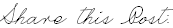






























7 comments:
Ha! Great suggestion! I think several people also have their blogs set to private and don't realize it. Ummmm, I can't visit you if you don't let me in! lol!
Very cool Ty for the share
ummm. thank you so much for teaching those of us that really struggle, like ME, to know all the details of this thing called blogging.
adding that feature now.
Thanks for coming by Jessica. Your photos are gorgeous. That blue eyed Allie is precious. Have a great day!
I left you a little something on my blog:)
I have the most basic question....how do I get people to even look at my blog?
Great tip! I was just coming by to thank you for visiting my blog. I'm so glad you liked the bandanna skirt- it's sooooo easy to make!
P.S. Thanks for hosting Favorite Things Friday!
Post a Comment