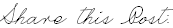I am so sorry I haven't gotten to all of your posts from last Friday. Here is why:
My parents were in town. We had so much fun and I was offline most the time.
I am working on a couple projects, one of which is for Mother's Day and the other is for a GIVEAWAY next week.
I have been editing pictures like crazy...I have 4 shoots I have been editing from, and have a couple more shoots I haven't even started. Go check out some that I have finished on my photography blog.
Lastly, I have been trying to get Allie on an earlier schedule and she has been SO CRANKY and needy for the last 2 weeks! It is driving me crazy, but I am being persistent.
Now, after all these excuses I need a pretty picture to make up for it:
(photography by Sara Yates)
So, please share some of your favorite things and I am planning on featuring LOTS of you next week! Thanks!
Apr 29, 2010
My New Diet/ Workout Regime
I thought that maybe if I shared this with you it would help me be more disciplined...
I want to lose 5 pounds...
And get toned...not buff though :)
I haven't been doing anything physical really in the the last 3 years...sad, because I love to work out.
And, I am more lazy than I have ever been (on the computer and watching t.v.)
So, here is my plan:
1. Pilates in the morning (my mom let me borrow her DVDs and they are around 20 minutes each)
2. Cut out a lot of the sugar I am eating.
3. Only eat whole wheat (cut out the bad carbs)
I'll keep you updated on my progress...although I don't have a scale so that might be hard to track. :) I will have to measure my progress with how my clothes fit I guess. Wish me luck!
I want to lose 5 pounds...
And get toned...not buff though :)
I haven't been doing anything physical really in the the last 3 years...sad, because I love to work out.
And, I am more lazy than I have ever been (on the computer and watching t.v.)
So, here is my plan:
1. Pilates in the morning (my mom let me borrow her DVDs and they are around 20 minutes each)
2. Cut out a lot of the sugar I am eating.
3. Only eat whole wheat (cut out the bad carbs)
I'll keep you updated on my progress...although I don't have a scale so that might be hard to track. :) I will have to measure my progress with how my clothes fit I guess. Wish me luck!
Apr 27, 2010
Photo Tips From a Semi-Professional :)
I thought that I would post my guest post on Fireflies and Jellybeans in case any of you missed it.
I don't use some of these tips when I am shooting professionally, but everyone has to start somewhere, and I wanted to help out those of you that don't have any experience really. These tips will help the everyday mom taking pics of her kids, or grand kids.
1. Backgrounds:
Try to keep the background as simple as possible. You can change angles to move unwanted objects, or just physically move objects that you can. It is a lot harder to take them out in photoshop.
Shot in middle of day with my point and shoot camera (Canon PowerShot SD1100 IS):
If you own an DSLR, pay the $100 for a 50mm lens, 1.8 aperture to make your backgrounds blurry and blend together to a beautiful mush.
2. Lighting:
Try not to shoot in direct sun in the middle of the day...if you do, use your flash for fill light to fill in some of those shadows...or, even better, find shade...
This pic was taken in the middle of the day in the shade:
If you have an off-camera flash, you can bounce your flash off the ceiling by pointing it up instead of directly on the subjects, which distributes the light more evenly and makes it less harsh.
If you are using an DSLR, learn how to shoot in manual and learn how to use your in-camera metering.
If you are shooting in your home, try to use windows for natural light rather than the flash on your camera.
Flash vs. Light From Window (both shot with a point and shoot camera):
3. Sharpness
For me, a good picture HAS to be in focus...otherwise usually it bugs me and I just delete it. The best thing you can do in portraits is focus the subject's eyes.
I also use Pioneer Woman's Actions in Photoshop. They are free and you can download them here. I use Slight Sharpen in almost all my photos. Her B&W Beauty is my 2nd favorite action.
This picture is mostly blurry, but since her eyes are in focus it still looks good.
Black and White Beauty:
4. Color
If you have an DSLR, shoot in RAW mode. When opened in photoshop, you have complete control over the image. I especially like to play with the white balance to get my color just where I want it.
If you don't have an SLR, make sure that you change the white balance in every different place you shoot. It is easy to do in point and shoot cameras and TOTALLY worth it.
This photo was shot with my Canon (point and shoot) camera. The color in this photo was adjusted in photoshop using "Selective Color." You can also use "Color Balance" but the best thing is to adjust your White Balance on your camera and get it right the first time.
Well, there is TONS that I could talk about...and I would go on forever, but I hope that these tips will help some of you for now, and I plan on doing some more tutorials and even some Q&A's in the future on my blog. Please ask me any questions for future Q & A's! I would love to answer them!
I don't use some of these tips when I am shooting professionally, but everyone has to start somewhere, and I wanted to help out those of you that don't have any experience really. These tips will help the everyday mom taking pics of her kids, or grand kids.
1. Backgrounds:
Try to keep the background as simple as possible. You can change angles to move unwanted objects, or just physically move objects that you can. It is a lot harder to take them out in photoshop.
Shot in middle of day with my point and shoot camera (Canon PowerShot SD1100 IS):
If you own an DSLR, pay the $100 for a 50mm lens, 1.8 aperture to make your backgrounds blurry and blend together to a beautiful mush.
2. Lighting:
Try not to shoot in direct sun in the middle of the day...if you do, use your flash for fill light to fill in some of those shadows...or, even better, find shade...
This pic was taken in the middle of the day in the shade:
If you have an off-camera flash, you can bounce your flash off the ceiling by pointing it up instead of directly on the subjects, which distributes the light more evenly and makes it less harsh.
If you are using an DSLR, learn how to shoot in manual and learn how to use your in-camera metering.
If you are shooting in your home, try to use windows for natural light rather than the flash on your camera.
Flash vs. Light From Window (both shot with a point and shoot camera):
3. Sharpness
For me, a good picture HAS to be in focus...otherwise usually it bugs me and I just delete it. The best thing you can do in portraits is focus the subject's eyes.
I also use Pioneer Woman's Actions in Photoshop. They are free and you can download them here. I use Slight Sharpen in almost all my photos. Her B&W Beauty is my 2nd favorite action.
This picture is mostly blurry, but since her eyes are in focus it still looks good.
Black and White Beauty:
4. Color
If you have an DSLR, shoot in RAW mode. When opened in photoshop, you have complete control over the image. I especially like to play with the white balance to get my color just where I want it.
If you don't have an SLR, make sure that you change the white balance in every different place you shoot. It is easy to do in point and shoot cameras and TOTALLY worth it.
This photo was shot with my Canon (point and shoot) camera. The color in this photo was adjusted in photoshop using "Selective Color." You can also use "Color Balance" but the best thing is to adjust your White Balance on your camera and get it right the first time.
Well, there is TONS that I could talk about...and I would go on forever, but I hope that these tips will help some of you for now, and I plan on doing some more tutorials and even some Q&A's in the future on my blog. Please ask me any questions for future Q & A's! I would love to answer them!
Labels:
photography
Apr 26, 2010
Rosette Tee Tutorial
I have a closet full of plain t-shirts and jeans. It is really sad. While I am trying to "upgrade" my style a little bit, I decided to jazz up some of my plain t-shirts like I've been seeing all you fellow bloggers do!
Of course I took some pictures along the way so if any of you wanted to do the same it would be easier. I am a very visual learner so picture tutorials are my fave. I apologize for any blurry or grainy pictures :)
This isn't the shirt I used, but I wanted to show how I cut the neck. I really like scoop necks right now, so I cut this fuchsia tee a little lower than this black one. Plus, I needed more fabric to make the rosettes. Also, if you need more fabric you can take the shirt in (on the sides if it is a looser shirt or bottom if it is long enough.)
I cut up the extra pieces to make the rosettes. They varied in length and width.
Once I had the rosette all rolled up, I stuck a needle through it to hold it in place.
Then I threaded the needle and tied a thick knot through the end of the thread. This seems like a weird way to do it, but it really was the fastest.
Basically I just threaded the needle through a few times at different angles to make sure the rosette would stay in place. There is not really an exact way to do this (that I know of.)
After tying off the thread I just left extra thread hanging to sew it on with. I realized after it took me FOREVER to sew each one on that it would have been a lot faster to just sew them all with the same thread.
Just a side note: this took me all day to do, but shouldn't take you AS long since part of my problem was just figuring things out...however, still plan for at least a 2 hour project...
I'm still not sure if it was worth my day or not...
Labels:
DIY,
fashion,
uppdate tees
Apr 22, 2010
Favorite Things Friday!
A few of my favorite things this week:
Sunday walks...
Allie getting on an earlier schedule...
Summer weather in April...it got up to about 80 degrees!!
Flip flops, newly painted toenails, and Diet Dr. Pepper...
Anxiously awaiting my parent's arrival (they come in tonight)...
Allie wearing all the cute summer clothes I have been saving...
Open windows, first use of our ceiling fan, and fresh air running through the house everyday...
The blossoms are finally out! They are so beautiful.
Trey finishing his last finals that matter the most! (His last semester will be in the Fall after he turns all his grad school applications in)
(You can go see more pics from the week on my photo blog)
Also, don't forget to get your free no-sew tutu tutorial before the end of the month. Go here.
What were some of your favorite things this week?
Sunday walks...
Summer weather in April...it got up to about 80 degrees!!
Flip flops, newly painted toenails, and Diet Dr. Pepper...
Anxiously awaiting my parent's arrival (they come in tonight)...
Allie wearing all the cute summer clothes I have been saving...
Open windows, first use of our ceiling fan, and fresh air running through the house everyday...
The blossoms are finally out! They are so beautiful.
Trey finishing his last finals that matter the most! (His last semester will be in the Fall after he turns all his grad school applications in)
(You can go see more pics from the week on my photo blog)
Also, don't forget to get your free no-sew tutu tutorial before the end of the month. Go here.
What were some of your favorite things this week?
Apr 21, 2010
How to Change No Reply to Your E-mail address
This is super easy to do and will make it easier for everyone responding to your comments via e-mail. I think this is one great way to carry a conversation with someone (which can be hard to do with a blog.)
Go to your DASHBOARD and then to EDIT PROFILE
The first Section is PRIVACY
Click on the box that says SHOW MY E-MAIL ADDRESS
Some of you may have to enter your e-mail.
That's it!
Now we can all have better conversations! Awesome.
Go to your DASHBOARD and then to EDIT PROFILE
The first Section is PRIVACY
Click on the box that says SHOW MY E-MAIL ADDRESS
Some of you may have to enter your e-mail.
That's it!
Now we can all have better conversations! Awesome.
Labels:
blog tips
Summer
Image via Pink Wallpaper
This picture just says summer to me. It reminds me of childhood summers for some reason. The bike, yes, but something more too...
Labels:
favorite things,
things that make me smile
Apr 20, 2010
4 Years!
Today is me and my husband's 4th anniversary! Yay for us! :)
Just a few of my favorite pics of us:
Dating:
This is so funny, because Anna from Lona de Anna has tagged me in a blogging game...This game is called Photo #6. I am required to go back to the 6th photo I ever uploaded to my blog, re-post it to show you all, and remember the moment. What's funny is that I posted this before I read her post, and picture #6 just so happens to be this first picture!
(Ice Skating with my sister on her birthday)
Married:
(We got married on a gorgeous day and the blossoms and tulips were out)
Pregnant with Allie:
(This is when I was morning sick. We went up the AF canyon to get some fresh air and to do some fishing.)
Best Day Ever:
(Allie's birth was so amazing...and probably the easiest birth ever. I loved being at the hospital.)
We're a little family!
(Valentine's Day 2009)
Now, for the Picture #6 game...I would like to tag:
Jax @ Aly & Ash
Morgan @ Meet Virginia
Danielle @ Life on Dahlia Lane
Jill @ The Bird and the Berry
Just a few of my favorite pics of us:
Dating:
This is so funny, because Anna from Lona de Anna has tagged me in a blogging game...This game is called Photo #6. I am required to go back to the 6th photo I ever uploaded to my blog, re-post it to show you all, and remember the moment. What's funny is that I posted this before I read her post, and picture #6 just so happens to be this first picture!
(Ice Skating with my sister on her birthday)
Married:
(We got married on a gorgeous day and the blossoms and tulips were out)
Pregnant with Allie:
(This is when I was morning sick. We went up the AF canyon to get some fresh air and to do some fishing.)
Best Day Ever:
(Allie's birth was so amazing...and probably the easiest birth ever. I loved being at the hospital.)
We're a little family!
(Valentine's Day 2009)
Now, for the Picture #6 game...I would like to tag:
Jax @ Aly & Ash
Morgan @ Meet Virginia
Danielle @ Life on Dahlia Lane
Jill @ The Bird and the Berry
Labels:
about me,
family photos
Please Don't Judge Me
Because I can't wait for the new season of the Bachelorette to start...
She was my favorite:
And this made me sad:
I think I even shed a tear or two.
I blame that on motherhood, and my mom (I love you Mom.)
But, I think she can do better than him...he was too girly for her. She needs a real man.
Hahaha I am talking like she is my friend and I know her or something.
I know I don't, and that a lot of the show may be fake...who really knows?
But, I am still excited.
This is one confession I will make on my blog...I am sure there will be more to come. :)
She was my favorite:
And this made me sad:
I think I even shed a tear or two.
I blame that on motherhood, and my mom (I love you Mom.)
But, I think she can do better than him...he was too girly for her. She needs a real man.
Hahaha I am talking like she is my friend and I know her or something.
I know I don't, and that a lot of the show may be fake...who really knows?
But, I am still excited.
This is one confession I will make on my blog...I am sure there will be more to come. :)
Labels:
confessions,
t.v. shows
Apr 19, 2010
The Perfect Dining Room
Something about this picture just makes me happy:
Image via Little Emma English Home
View of the ocean, gray patterned wallpaper, blue satin curtains, pretty chandelier, and those chairs.
Labels:
decor,
favorite things
Apr 18, 2010
Giveaway Galore
One of the cool things about blogging a lot is being able to enter lots of giveaways.
I have been pretty lucky the last few months... I won 2 pretty headbands in the same week 2 weeks ago. The funny thing is I won them on different days, and they both arrived in the mail at the same time! What are the chances?
This first one is from Aly & Ash
And this second one is from Hello Marzipan
Yeah, I totally photo-shopped myself...my skin wasn't looking too hot in this picture :)
Last week I won this gorgeous butterfly necklace and I can't wait to get it in the mail!!!:
I have been pretty lucky the last few months... I won 2 pretty headbands in the same week 2 weeks ago. The funny thing is I won them on different days, and they both arrived in the mail at the same time! What are the chances?
This first one is from Aly & Ash
And this second one is from Hello Marzipan
Yeah, I totally photo-shopped myself...my skin wasn't looking too hot in this picture :)
Last week I won this gorgeous butterfly necklace and I can't wait to get it in the mail!!!:
I just HAD to post about it because the creator of this necklace has an etsy shop called Earrings Nation full of beautiful pieces. Here are just a few examples:
This owl is much bigger and longer than the rest of these necklaces, but very cool.
This "My Love Diary" necklace is much smaller than the rest of these.
Aren't they all SO pretty? Her prices are VERY reasonable too. Go check it out if you would like. These would make great gifts, especially for Mother's Day.
For a chance to win a beautiful necklace on her blog, go here.
For a chance to win a beautiful grab bag from the Gilded Bee (where I got my butterflies) go here.
For some pretty stationary go here
For a beautiful clock or set of glasses go here.
For a beautiful quilt go here
For some tupperware go here
For a baby bjiorn go here
Also, right now my friend Jill over at The Bird and the Berry is having her first giveaway for Citristrip Stripping Gel so head over to her blog and enter before April 17th!
Also, for a chance to win a beautiful clutch go here!
Ahh I just love giveaways, don't you?
P.S. If any of you are interested in doing a giveaway here on my blog I would love to! Send me an email or leave a comment!
For a chance to win a beautiful necklace on her blog, go here.
For a chance to win a beautiful grab bag from the Gilded Bee (where I got my butterflies) go here.
For some pretty stationary go here
For a beautiful clock or set of glasses go here.
For a beautiful quilt go here
For some tupperware go here
For a baby bjiorn go here
Also, right now my friend Jill over at The Bird and the Berry is having her first giveaway for Citristrip Stripping Gel so head over to her blog and enter before April 17th!
Also, for a chance to win a beautiful clutch go here!
Ahh I just love giveaways, don't you?
P.S. If any of you are interested in doing a giveaway here on my blog I would love to! Send me an email or leave a comment!
Labels:
designers,
favorite things,
giveaways
How to Make a Scroll Box for Your Blog Button
I was so happy that so many of you were able to use my tutorial on how to make a blog button! I love when my blogging addiction can benefit someone somehow...
So, now that you have a blog button you are probably wanting one of those handy scroll boxes so that other bloggers can take your button if they would like one.
Here's what you do:
1. Go to your LAYOUT page and add a GADGET. Use the HTML/JAVA SCRIPT gadget.
2. Copy and Paste the following code:
<form>
<textarea rows="5" cols="20" class="html-test-bx" name="link" onclick="javascript: select undefined);"> <a href="YOUR SITE HERE/" title="TITLE"><img alt="IMAGE TITLE" src="IMAGE URL" /></a>
</textarea></form>
3. Now enter your website address where it says YOUR SITE HERE
4. The name of your website on TITLE (i.e. Jessica Hills Photography)
5. Get the web address of your image and enter it on IMAGE URL
6. Then take the name of your image out of the web address and enter it where it says IMAGE TITLE
For example, my image's address is the following, and the image's name is highlighted:
Now that your code is complete, you will want to do one more thing before you save and close it.
As you can see, I have an example down here to show you what it will look like.
7. You now need to take all of the highlighted (pink and purple) part and copy it.
<form>
<textarea rows="5" cols="20" class="html-test-bx" name="link" onclick="javascript: select undefined);"> <a href="jessicahillsphotography.blogspot.com/" title="jessicahillsphotography"><img alt="jhp+button+small.jpg" src="http://jessicahillsphotography.blogspot.com//" title="Jessica Hills Photography"><img alt="JHP+Button+Small.jpg" src="https://blogger.googleusercontent.com/img/b/R29vZ2xl/AVvXsEgz4T4LbtKeSB9v827E6hYiBo6um_E_jwXJihO8UPN-0Fb-gzzDOFAiPMEEBIWQRPIpZqQI93AH-1MSaAdMO0fX5IPLwgFZXP0WBdICJgGBE29F49FRofZNWb4PrbrPQQ_rueO9Lvt20wpB/s1600/JHP+Button+Small.jpg" /></a>
</textarea></form>
8. Leave your gadget window open as you go to this website.
On this web page you will see an empty box with a button below it that says "Convert special chars to entities"
9. You will want to paste all of the highlighted area there, click that button, then copy your new code and replace the old code in your gadget window with that new code.
Basically, all you did was replace all of the < with < ;
and all of the > with > ; (but without any space before the semicolons)
You can do this all yourself, but when I did it at first I failed, and using this converter was a lot easier. These just make it so the gadget doesn't convert the code into a picture (because you need the code to show so it can be copied from your box)
10. Save and Close, You're done!
I hope that wasn't too confusing!
This post was linked to these link parties.
So, now that you have a blog button you are probably wanting one of those handy scroll boxes so that other bloggers can take your button if they would like one.
Here's what you do:
1. Go to your LAYOUT page and add a GADGET. Use the HTML/JAVA SCRIPT gadget.
2. Copy and Paste the following code:
<form>
<textarea rows="5" cols="20" class="html-test-bx" name="link" onclick="javascript: select undefined);"> <a href="YOUR SITE HERE/" title="TITLE"><img alt="IMAGE TITLE" src="IMAGE URL" /></a>
</textarea></form>
3. Now enter your website address where it says YOUR SITE HERE
4. The name of your website on TITLE (i.e. Jessica Hills Photography)
5. Get the web address of your image and enter it on IMAGE URL
6. Then take the name of your image out of the web address and enter it where it says IMAGE TITLE
For example, my image's address is the following, and the image's name is highlighted:
http://jessicahillsphotography.blogspot.com//" title="Jessica Hills Photography"><img alt="JHP+Button+Small.jpg" src="https://blogger.googleusercontent.com/img/b/R29vZ2xl/AVvXsEgz4T4LbtKeSB9v827E6hYiBo6um_E_jwXJihO8UPN-0Fb-gzzDOFAiPMEEBIWQRPIpZqQI93AH-1MSaAdMO0fX5IPLwgFZXP0WBdICJgGBE29F49FRofZNWb4PrbrPQQ_rueO9Lvt20wpB/s1600/JHP+Button+Small.jpg
Now that your code is complete, you will want to do one more thing before you save and close it.
As you can see, I have an example down here to show you what it will look like.
7. You now need to take all of the highlighted (pink and purple) part and copy it.
<form>
<textarea rows="5" cols="20" class="html-test-bx" name="link" onclick="javascript: select undefined);"> <a href="jessicahillsphotography.blogspot.com/" title="jessicahillsphotography"><img alt="jhp+button+small.jpg" src="http://jessicahillsphotography.blogspot.com//" title="Jessica Hills Photography"><img alt="JHP+Button+Small.jpg" src="https://blogger.googleusercontent.com/img/b/R29vZ2xl/AVvXsEgz4T4LbtKeSB9v827E6hYiBo6um_E_jwXJihO8UPN-0Fb-gzzDOFAiPMEEBIWQRPIpZqQI93AH-1MSaAdMO0fX5IPLwgFZXP0WBdICJgGBE29F49FRofZNWb4PrbrPQQ_rueO9Lvt20wpB/s1600/JHP+Button+Small.jpg" /></a>
</textarea></form>
8. Leave your gadget window open as you go to this website.
On this web page you will see an empty box with a button below it that says "Convert special chars to entities"
9. You will want to paste all of the highlighted area there, click that button, then copy your new code and replace the old code in your gadget window with that new code.
Basically, all you did was replace all of the < with < ;
and all of the > with > ; (but without any space before the semicolons)
You can do this all yourself, but when I did it at first I failed, and using this converter was a lot easier. These just make it so the gadget doesn't convert the code into a picture (because you need the code to show so it can be copied from your box)
10. Save and Close, You're done!
I hope that wasn't too confusing!
This post was linked to these link parties.
Apr 17, 2010
Necessities for Trip Planning
I have to admit, I have ZERO experience when it comes to planning a trip. All I've ever done is book flights on Southwest from Salt Lake to Seattle and browse prices of flights and hotels in Florida when I am wishfully thinking.
Since Trey and I are planning a trip to the Oregon Coast this summer, I have to get serious about it, especially since we need the best deal possible, yet need it to be the perfect getaway (since our next one probably won't be until after grad school in 6 years) :) We have ruled out travel agents...I might share why some other time...
This last week I started looking at hotels from the central to northern coast and just felt so lost! For one thing, I really want a nice view and beach access, and it is hard to tell on a lot of these websites if they have either. Also, these prices are a lot higher than I thought they would be, so we will probably have to go with a smaller motel, but I am so worried we are going to end up in a dump!
So, as I was expressing my frustrations to my mom, she suggested using Google Earth to see where things are and what the beaches and cities look like. She is a genius. Google Earth is AWESOME for trip planning!!!
While I have been using that to see what the areas are like, I have also been using TripAdvisor.com to get reviews and also to see all the hotels I want in the same city. It also gives you a good estimate on pricing. It also lists some of the dining and things to do in the area with reviews on those too!!
I feel so much better about things now and I just had to share my new favorite tools to trip planning with you. I have really appreciated all the suggestions when I asked about the Oregon Coast, and have looked into everything you have shared with me - so thanks so much for your help!
Do you have any favorite tools or websites for planning your trips?
Since Trey and I are planning a trip to the Oregon Coast this summer, I have to get serious about it, especially since we need the best deal possible, yet need it to be the perfect getaway (since our next one probably won't be until after grad school in 6 years) :) We have ruled out travel agents...I might share why some other time...
This last week I started looking at hotels from the central to northern coast and just felt so lost! For one thing, I really want a nice view and beach access, and it is hard to tell on a lot of these websites if they have either. Also, these prices are a lot higher than I thought they would be, so we will probably have to go with a smaller motel, but I am so worried we are going to end up in a dump!
So, as I was expressing my frustrations to my mom, she suggested using Google Earth to see where things are and what the beaches and cities look like. She is a genius. Google Earth is AWESOME for trip planning!!!
While I have been using that to see what the areas are like, I have also been using TripAdvisor.com to get reviews and also to see all the hotels I want in the same city. It also gives you a good estimate on pricing. It also lists some of the dining and things to do in the area with reviews on those too!!
I feel so much better about things now and I just had to share my new favorite tools to trip planning with you. I have really appreciated all the suggestions when I asked about the Oregon Coast, and have looked into everything you have shared with me - so thanks so much for your help!
Do you have any favorite tools or websites for planning your trips?
Apr 15, 2010
Favorite Things Friday!
One thing I really love right now is turquoise painted furniture. Cassie from Primitive and Proper painted her dresser and it turned out so pretty!
Leanne at Organize and Decorate Everything shared this adorable and simple Spring sign her daughter made.
I am in love with everything butterflies right now...so it just makes sense that I loved what Julie from Less-Than-Perfect Life of Bliss did with these butterflies:
And what Our Daily Chocolate did with hers:
I love organization ideas, and when it comes to coupons, mine are always scattered everywhere. Jen from Notes from the Heartland had a stylish solution.
Little Loveables is an adorable blog I just came upon. Go check it out and the cute mantel Lisa put together.
One of my favorite things is thrifting. Red Door Home tells us all the secrets she has learned to "Finding Roadside Treasures." One of which is running (another one of my favorite things.)
Lastly, I was so happy that 3 Sisters, 365 linked this Friday for the first time so I could find their blog! They are 3 sisters from Australia that keep a blog together and blog about the things they love. One of which was blogging with sisters:
Now its your turn to show me the things that you love (whether they are things, or not) Anything goes here.
Just in case you are new here:
1. Link to your post, you can link as many posts as you would like.
2. Try to visit some other links and make sure to leave a comment if you do!
3. Take a button if you would like, and a featured button if you are featured.
4. Have fun!
Leanne at Organize and Decorate Everything shared this adorable and simple Spring sign her daughter made.
I am in love with everything butterflies right now...so it just makes sense that I loved what Julie from Less-Than-Perfect Life of Bliss did with these butterflies:
And what Our Daily Chocolate did with hers:
I love organization ideas, and when it comes to coupons, mine are always scattered everywhere. Jen from Notes from the Heartland had a stylish solution.
Little Loveables is an adorable blog I just came upon. Go check it out and the cute mantel Lisa put together.
One of my favorite things is thrifting. Red Door Home tells us all the secrets she has learned to "Finding Roadside Treasures." One of which is running (another one of my favorite things.)
Lastly, I was so happy that 3 Sisters, 365 linked this Friday for the first time so I could find their blog! They are 3 sisters from Australia that keep a blog together and blog about the things they love. One of which was blogging with sisters:
Now its your turn to show me the things that you love (whether they are things, or not) Anything goes here.
Just in case you are new here:
1. Link to your post, you can link as many posts as you would like.
2. Try to visit some other links and make sure to leave a comment if you do!
3. Take a button if you would like, and a featured button if you are featured.
4. Have fun!
Labels:
favorite things friday