I thought that I would post my guest post on Fireflies and Jellybeans in case any of you missed it.
I don't use some of these tips when I am shooting professionally, but everyone has to start somewhere, and I wanted to help out those of you that don't have any experience really. These tips will help the everyday mom taking pics of her kids, or grand kids.
1. Backgrounds:
Try to keep the background as simple as possible. You can change angles to move unwanted objects, or just physically move objects that you can. It is a lot harder to take them out in photoshop.
Shot in middle of day with my point and shoot camera (Canon PowerShot SD1100 IS):
If you own an DSLR, pay the $100 for a 50mm lens, 1.8 aperture to make your backgrounds blurry and blend together to a beautiful mush.
2. Lighting:
Try not to shoot in direct sun in the middle of the day...if you do, use your flash for fill light to fill in some of those shadows...or, even better, find shade...
This pic was taken in the middle of the day in the shade:
If you have an off-camera flash, you can bounce your flash off the ceiling by pointing it up instead of directly on the subjects, which distributes the light more evenly and makes it less harsh.
If you are using an DSLR, learn how to shoot in manual and learn how to use your in-camera metering.
If you are shooting in your home, try to use windows for natural light rather than the flash on your camera.
Flash vs. Light From Window (both shot with a point and shoot camera):
3. Sharpness
For me, a good picture HAS to be in focus...otherwise usually it bugs me and I just delete it. The best thing you can do in portraits is focus the subject's eyes.
I also use Pioneer Woman's Actions in Photoshop. They are free and you can download them here. I use Slight Sharpen in almost all my photos. Her B&W Beauty is my 2nd favorite action.
This picture is mostly blurry, but since her eyes are in focus it still looks good.
Black and White Beauty:
4. Color
If you have an DSLR, shoot in RAW mode. When opened in photoshop, you have complete control over the image. I especially like to play with the white balance to get my color just where I want it.
If you don't have an SLR, make sure that you change the white balance in every different place you shoot. It is easy to do in point and shoot cameras and TOTALLY worth it.
This photo was shot with my Canon (point and shoot) camera. The color in this photo was adjusted in photoshop using "Selective Color." You can also use "Color Balance" but the best thing is to adjust your White Balance on your camera and get it right the first time.
Well, there is TONS that I could talk about...and I would go on forever, but I hope that these tips will help some of you for now, and I plan on doing some more tutorials and even some Q&A's in the future on my blog. Please ask me any questions for future Q & A's! I would love to answer them!
Apr 27, 2010
Subscribe to:
Post Comments (Atom)






















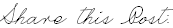






























13 comments:
great post!
So glad that you thought to re-publish your guest post here. I totally missed that one!
Being a new SLR camera owner, this post was exactly what I needed. Thank you! Definitely going to have to bookmark this one.
-Francesca
WOW! Thanks for the awesome tips!!
~Morgan
Meet Virginia!
Meet Virginia!
Meet Virginia!
I'm going to bookmark this for future reference, thanks Jessica! There's no such thing as too much photo advice for this girl.
I passed a Sunshine Award on to you on my blog: http://meanwhileranchmt.blogspot.com/2010/04/i-won.html
Have a great day!
I LOVE my 50mm lens - of course I paid a whole lot more for it because it's the 1.4
great tips!!
Great advice! Thank you! I am getting ready to order a Canon Rebel Xsi and a 50mm 1.8 lens. So I am glad to hear you say that is a recommended lens too!
WOW! I just found you via It's a Wonderful Life and LOVE your blog! you're so talented!
Great tips! I just got a DSLR so I can use all of the help out there learning how to use it!
Those tips really are great! Thanks for sharing. I need to keep up on my photography more, but haven't the time, so now im just a random photo shooter! Thanks for stopping by my blog, I;d love to have you as a follower! I am following your blog as well!
Wonderful tips! I bought my DSLR and have been improving slowly but surely. I love any help I can get and your photos are fabulous!
I loved this post when you first posted it and I just came back to read it again. I was wondering what you mean by in camera metering. I have learned a lot more about my camera then I had before, but I am just not framiliar with this?
I found this post from NeverSawSuchAWoman and am thankful for the tips. Now I have to look up your terms in my camera manual, but hope to then be able to put them in action!
I have a Cannon Rebel T1i, can you tell me what lens I would need to get to make a blurry background like in the wedding photo you showed on this post? I am very beginner but want to get the "blurred background" look in my photo shoots with my kids. Thanks for your advice!
Post a Comment